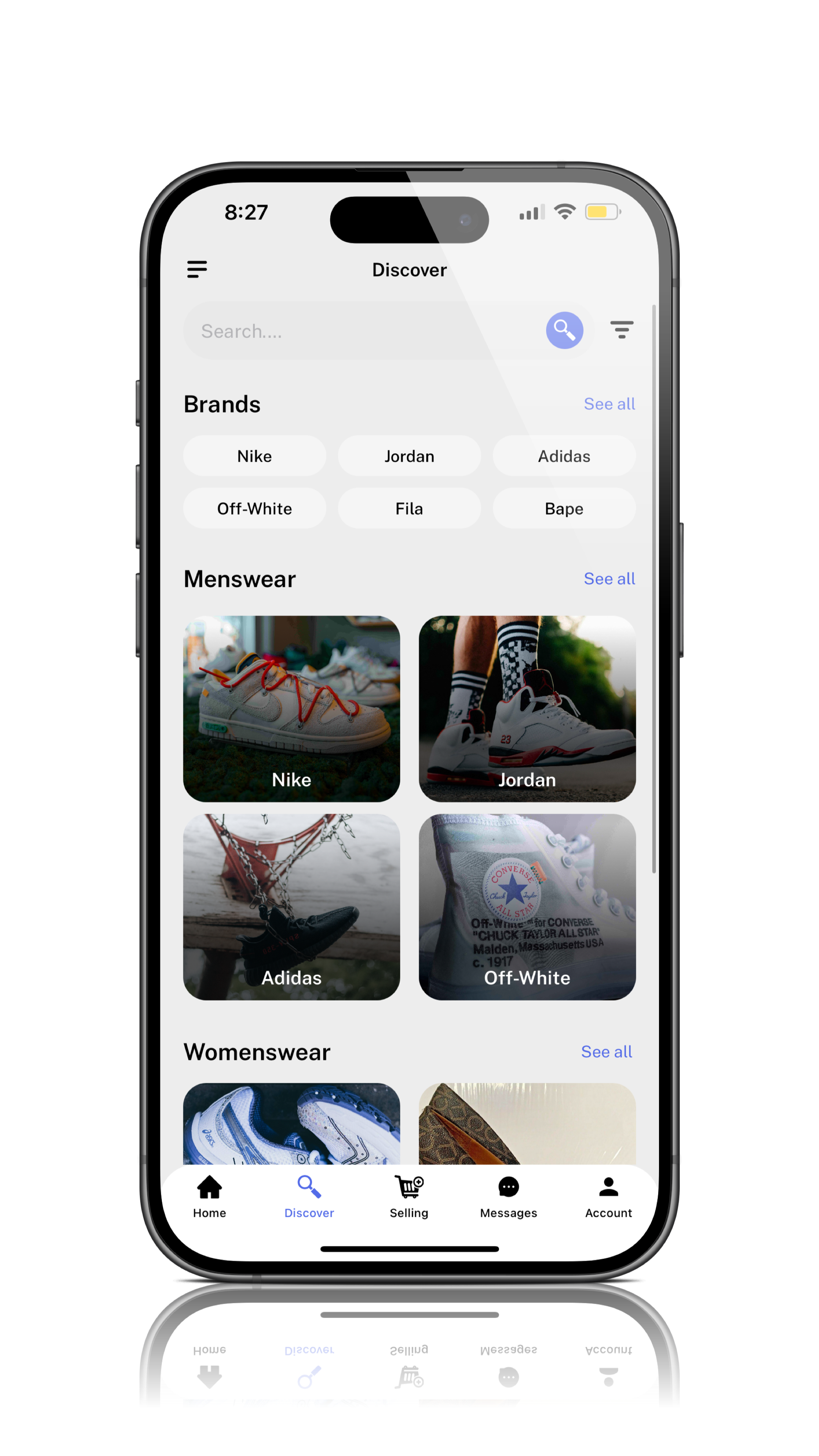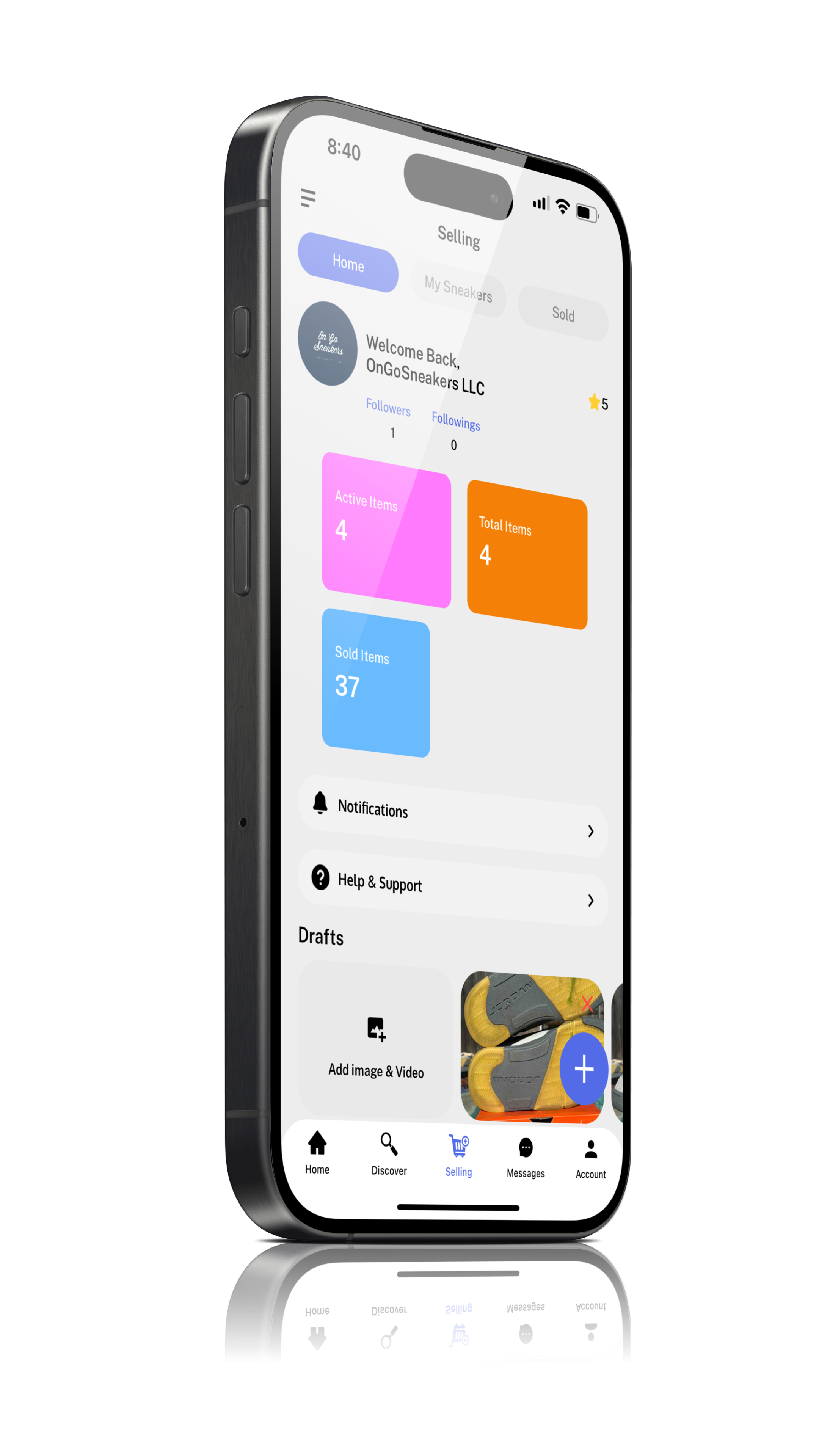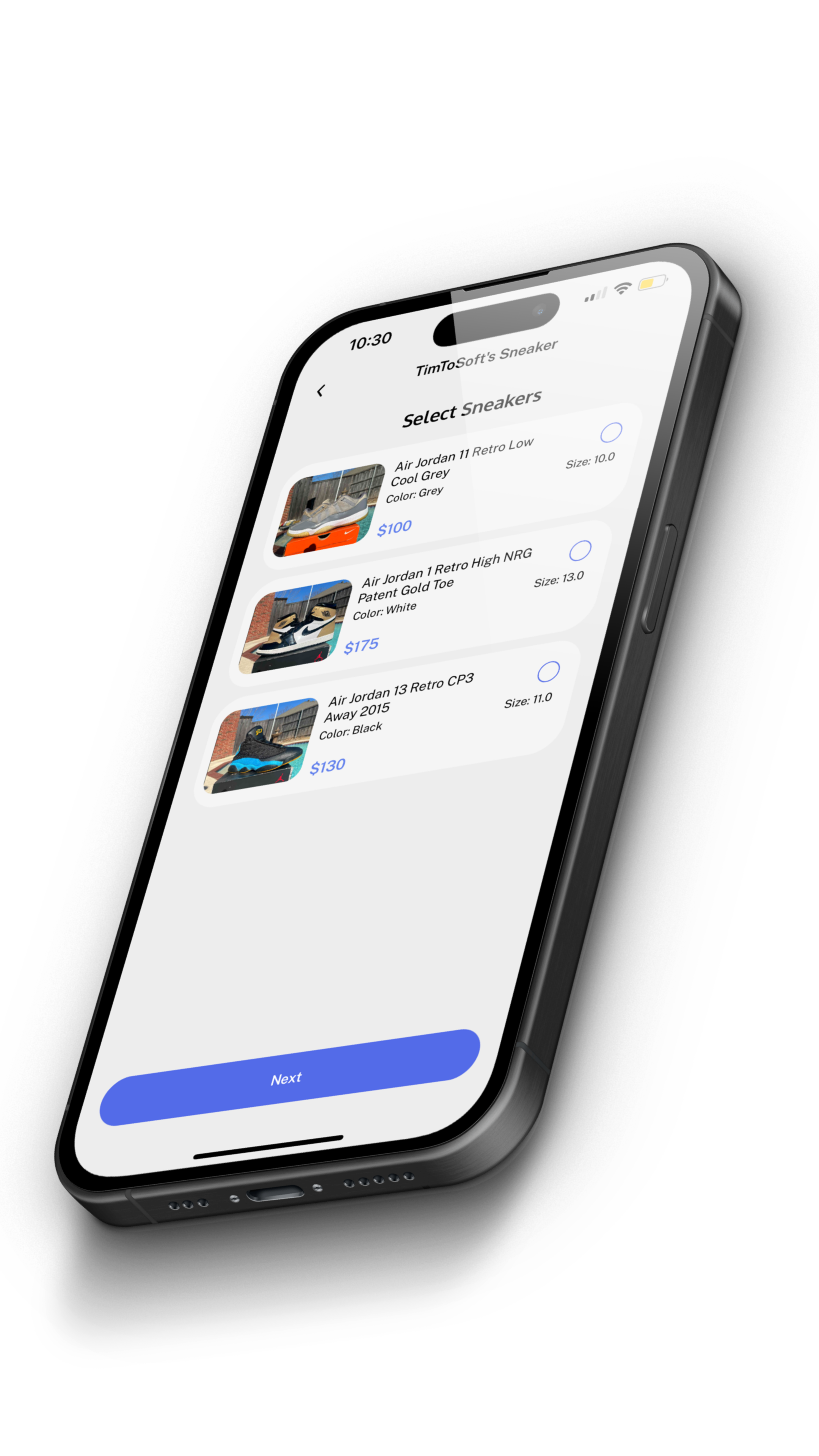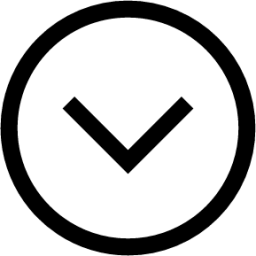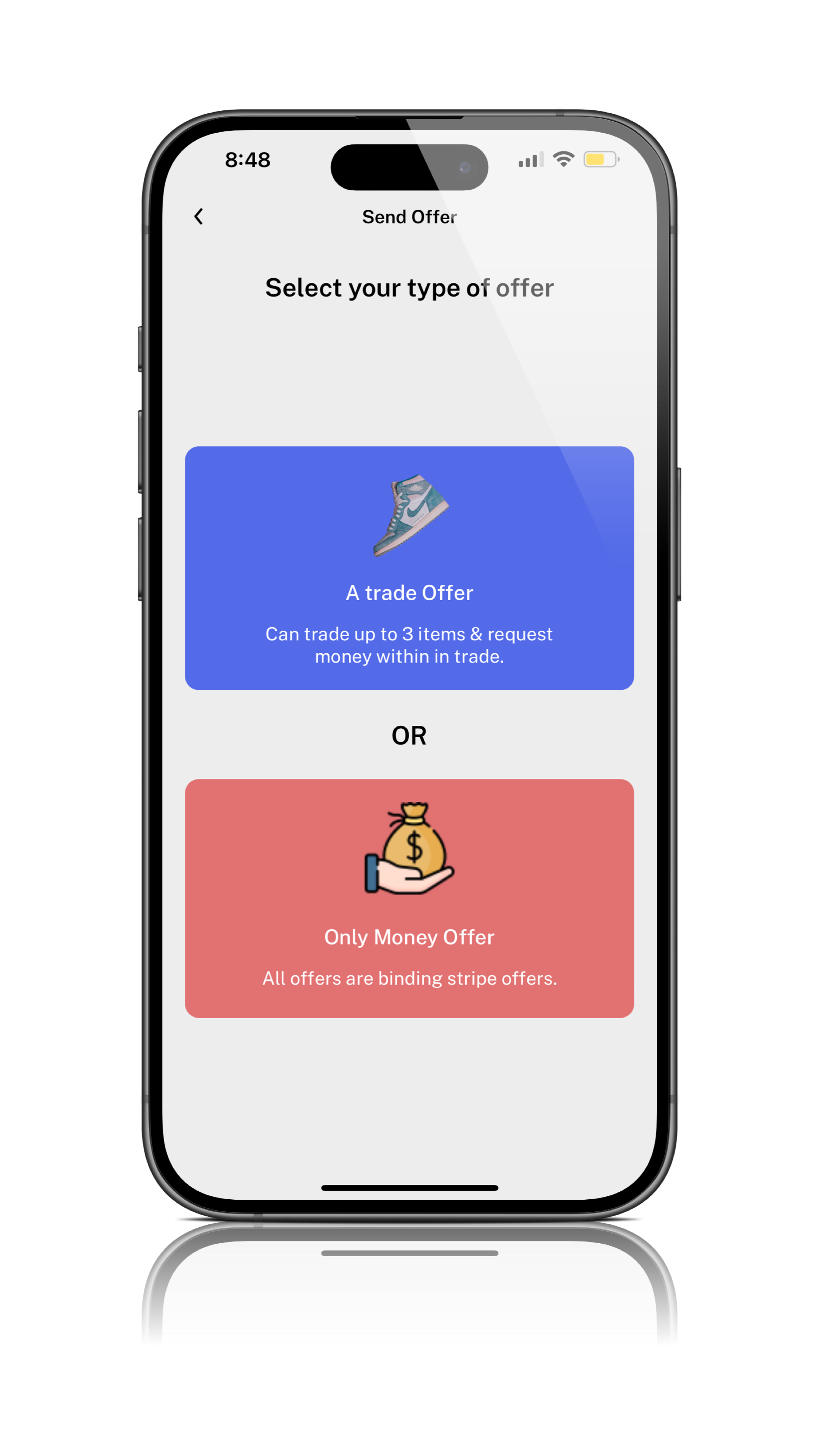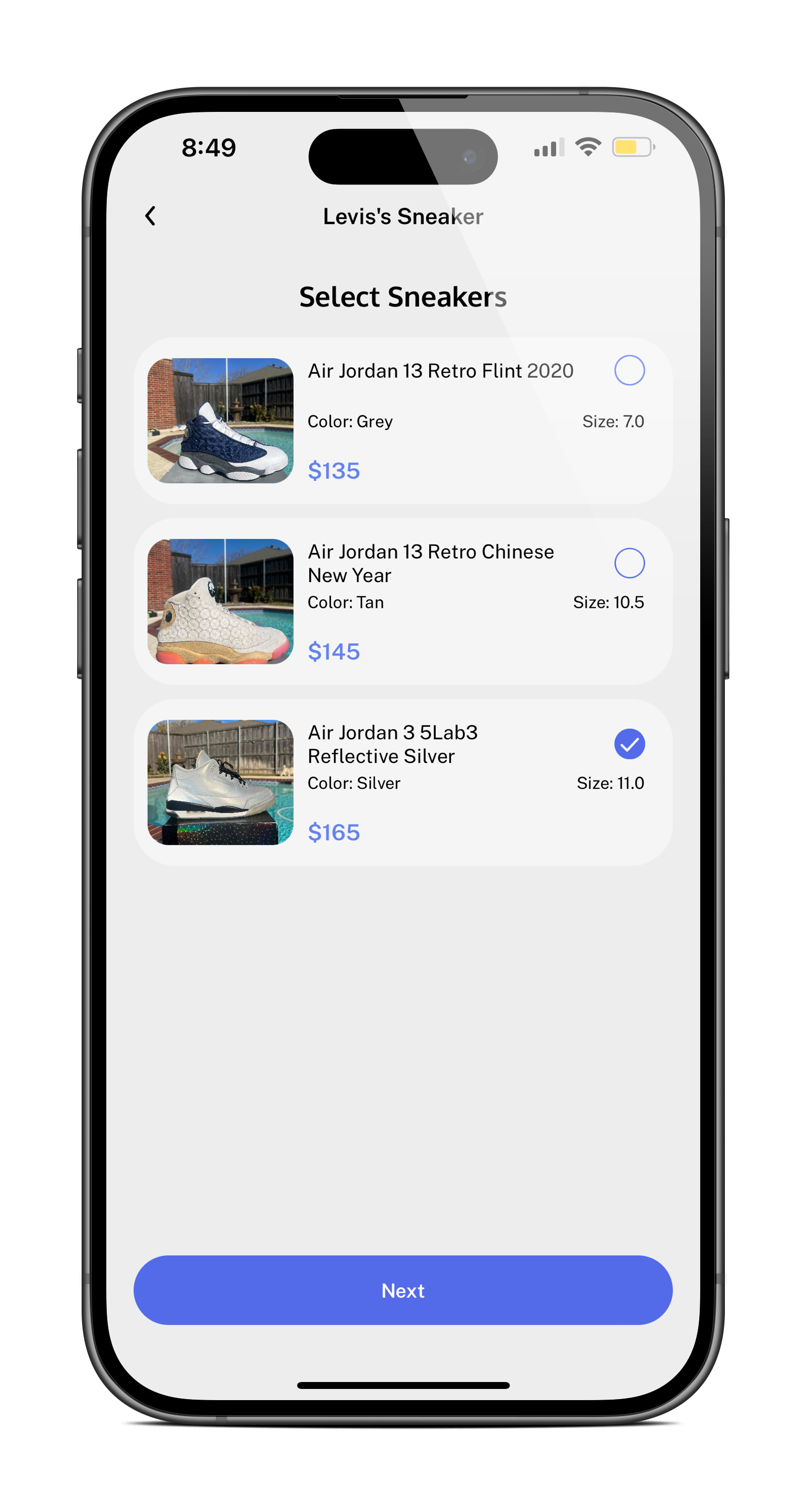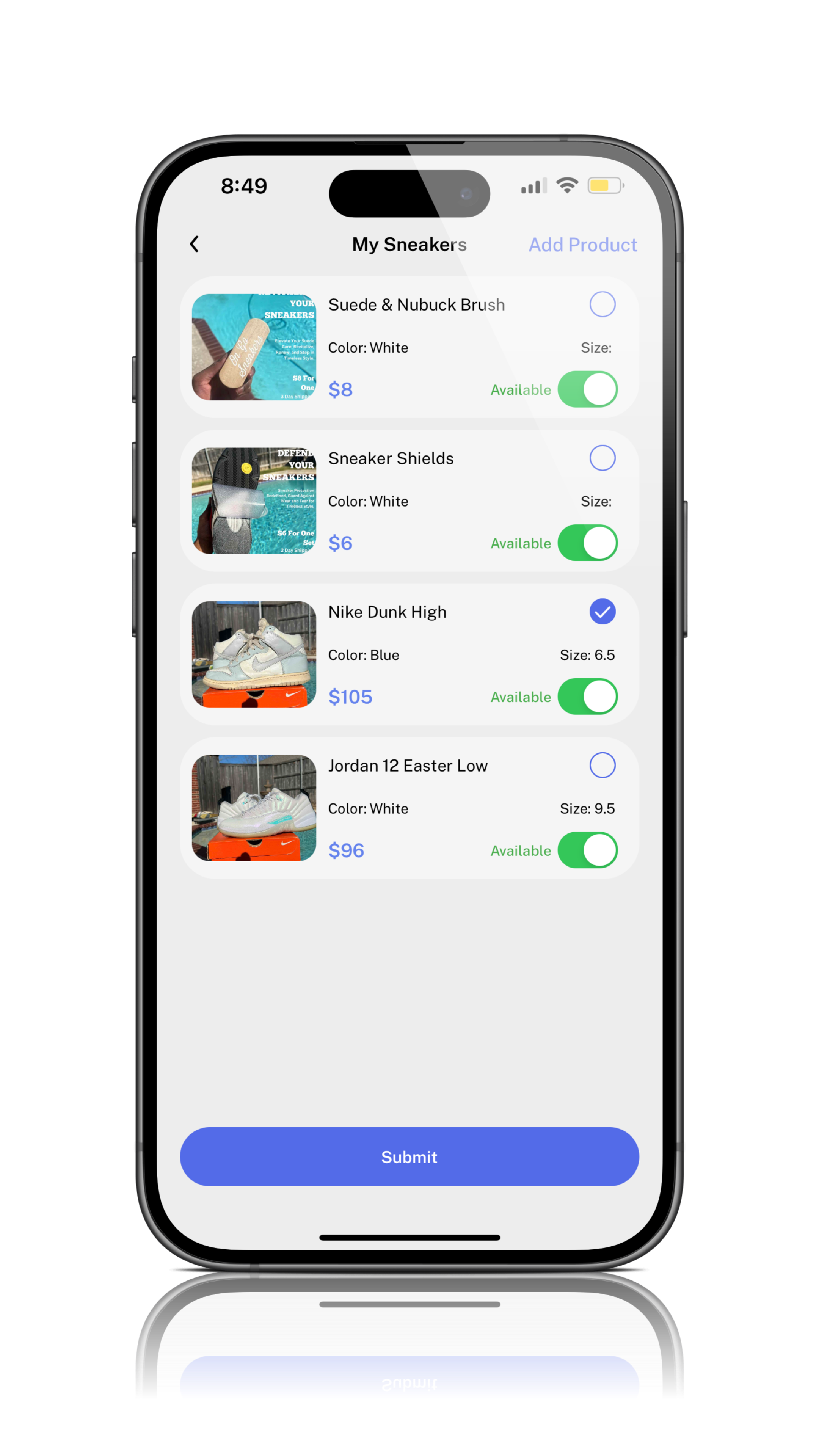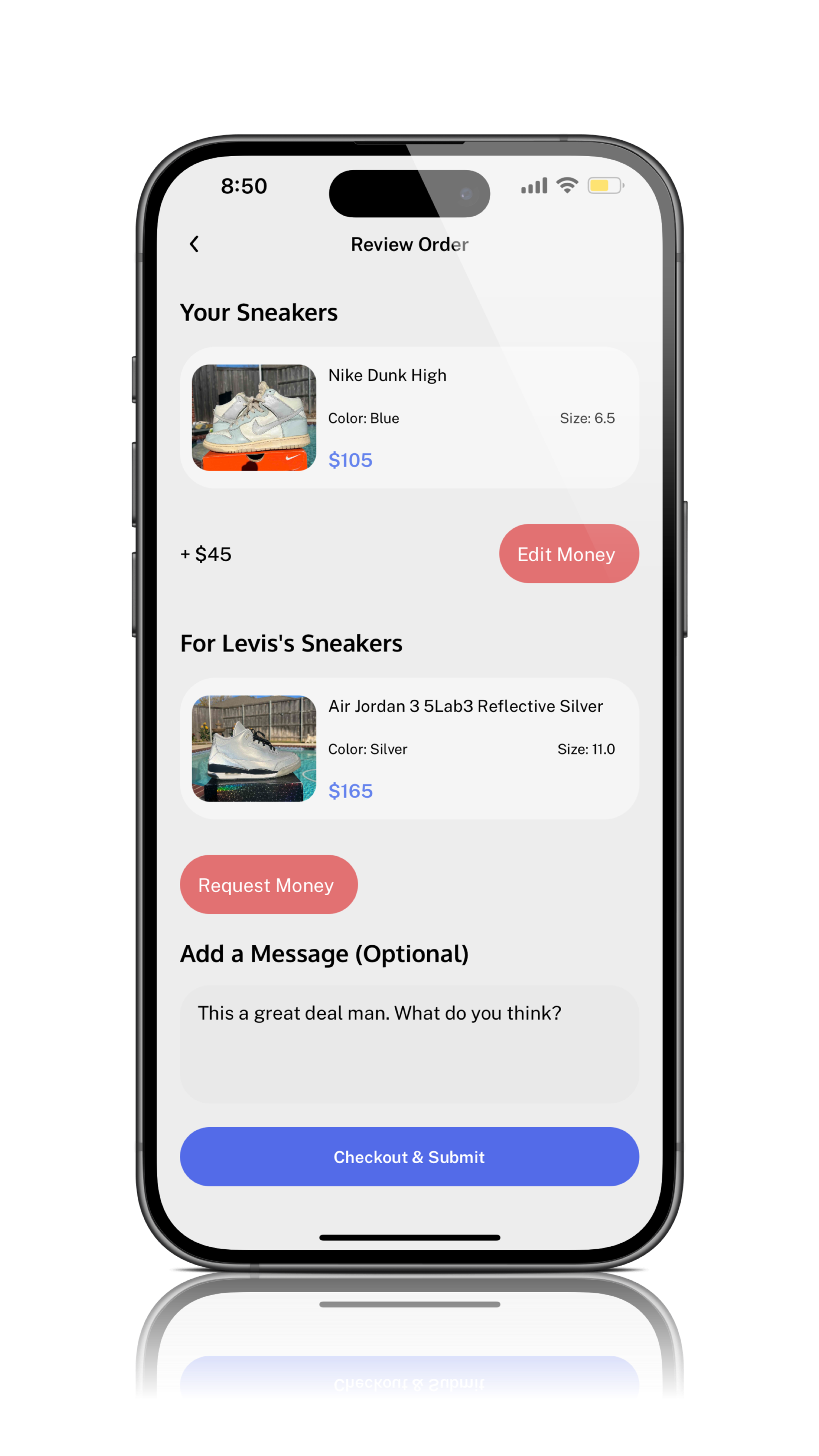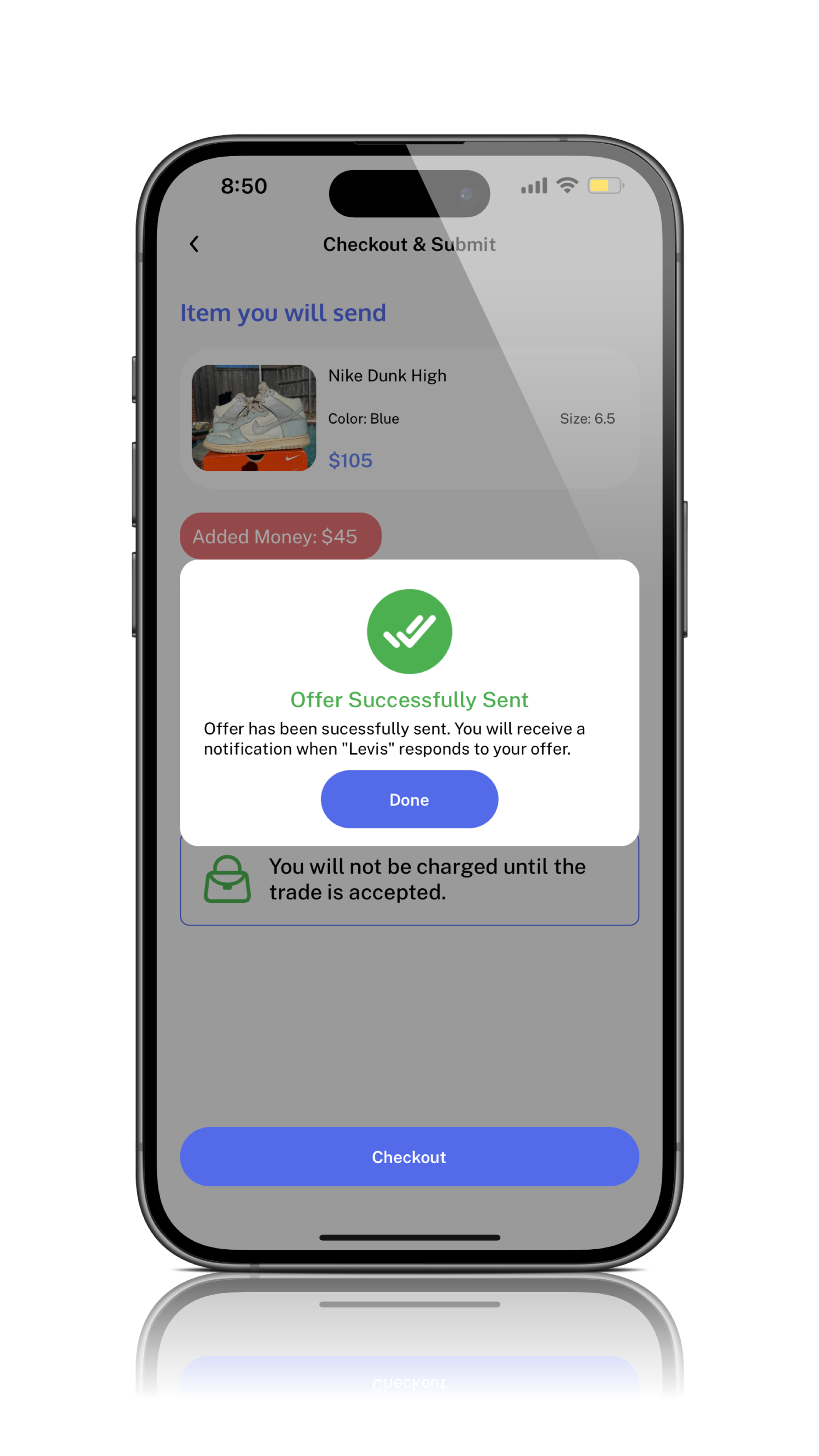Buy
- Search for Sneakers: Start by browsing our extensive catalog of sneakers. You can use keywords, brands, or specific models to find what you're looking for quickly.
- Filter and Sort: Narrow down your search results using filters such as size, condition, price range, and more. Sort listings by relevance or price to find the perfect pair.
- View Listings: Click on a sneaker listing to view detailed information, including images, videos, pricing, condition, and seller ratings.
- Make an Offer or Purchase: If you've found the sneakers of your dreams, you can make an offer to the seller or proceed with a direct purchase, depending on the listing type.